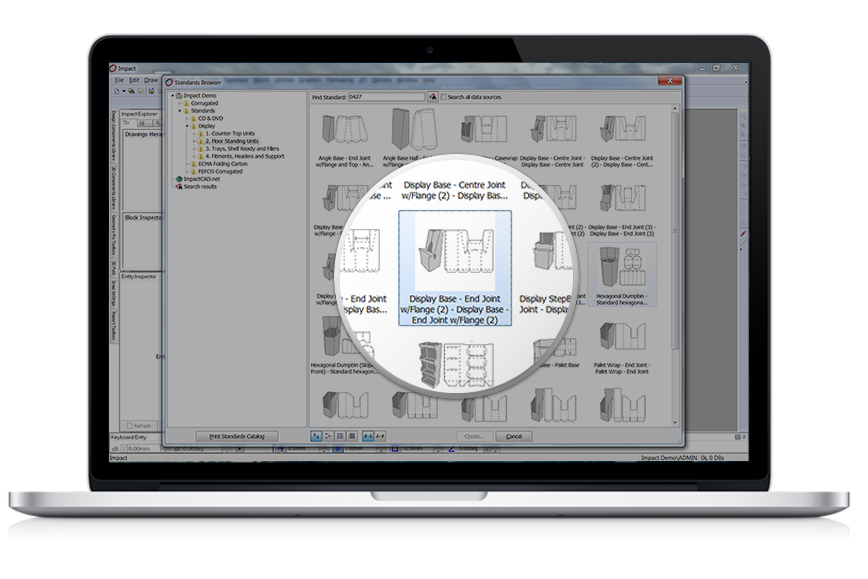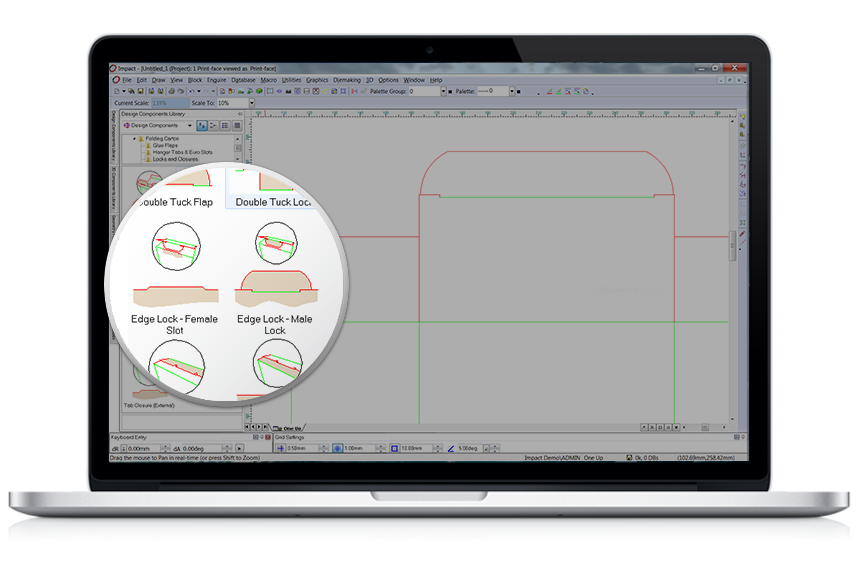Why choose Impact – the leading packaging design software…
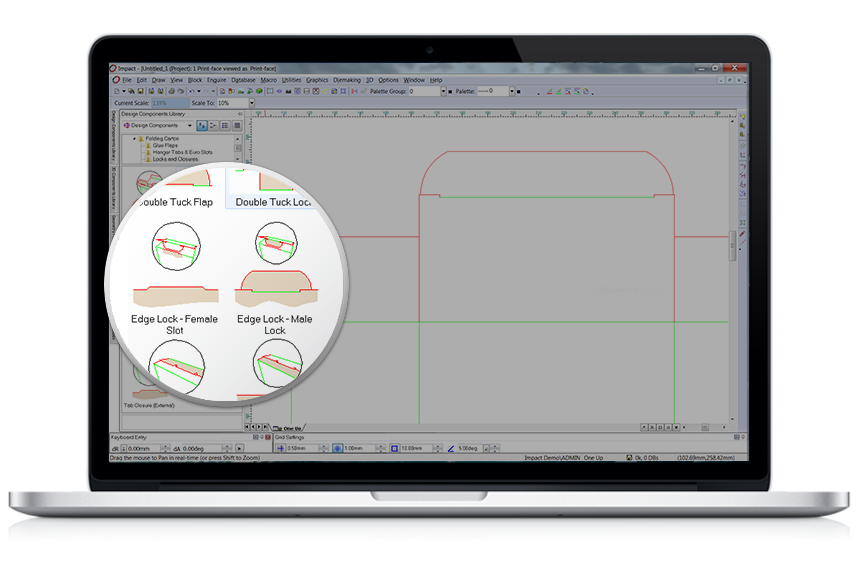 > Interactive drawing toolset
> Interactive drawing toolset
> Extensive library of reusable parametric design styles including corrugated (FEFCO), folding carton (ECMA), point of sale displays, rigid paper composite and CD/DVD wallets
> Drag and drop design components
> Layout and nesting capabilities for efficient design arrangement and accurate estimating
> Powerful tools to proof or design around artwork
> Advanced 3D modelling and animation tools for fast prototyping of your packaging designs and enhanced innovation in presentation
> Built around a powerful and fully customisable design database to help manage and locate anything you create or edit
> Able to generate design reports to allow you to effortlessly share branded technical drawings with your customers through a single click
> Advanced tools to import and clean a wide range of other CAD and non-CAD drawings, ready for production
> A fully customisable interface and user-programmable tools
> Open and flexible machine drivers that can communicate with anything from desktop plotters to lasers and engraving machines
> Supports all industry standard databases including SQL, Oracle and MySQL
Save
Save
Save
Save
Save
Save
Save
Save
Save
Save
Save
Save
Save
Save
Save
Save
Save
Save
Save
Save
Save
Save